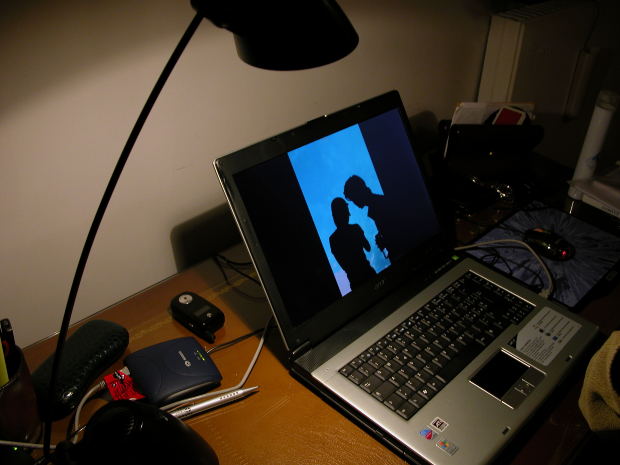Whatever job you are doing, having the right tools make doing the job a lot easier. And working from home doesn’t change that fact. While money is tight when you start, and no one is paying your work related expenses any more, there is no excuse in not being properly set up for your new independent work So make sure you have the right equipment for the work you are planning to do.
Computing Equipment
Most work from home will involve using a computer. Freelance work, like the type found on oDesk, will definitely need some form of computer.
While computers can cost a lot of money, there are decent cheaper options that will fill most people’s needs. The type of computer you need will depend on what type of work you are doing.
For most people I recommend buying a laptop or notebook computer. There is really very little that a laptop can’t do when compared to a traditional desktop computer. If you’re doing some heavy duty video editing or something where you need more than two monitors (like a day trader, for example) then you might need the additional graphical power of a desktop, which supports discrete graphics cards.
If you’re one of these people then you probably have a good idea about what you need, and how much it costs.
If you’re not someone with a specialist need yet still prefer the idea of a desktop over a laptop then you should look at spending $500 to $1000 to buy a desktop PC that comes with all the accessories you need. This will usually be a mouse, keyboard and monitor. Desktop computers are usually quite small these days (unless, again, you have high-end needs) and come with built in speakers.
As to where the best deals are, shopping online is hard to beat. In the past I have found Newegg to have good prices on computers (and extra things you might need.
Monitors: how much do you need
Desktops obviously need monitors, and generally come with them. However it can generally be a good idea to get larger monitors if possible, or have more than one monitor, to allow you to see and do more at once. This eliminates the need to constantly swap between windows using Alt+Tab, saving you time and making you more productive. When buying a computer (especially in store) see if they’ll upgrade your monitor – even if it costs you more it is money well spent.
A 27 inch monitor or two smaller monitors (like two 22 inch) will allow you to have more programs visible at once, or have things at a more comfortable resolution (like me) or both. I like two monitors: on one I have my email and maybe an IM program open for communication, and on the other I usually have a browser for internet tasks and Word or Excel windows.
Even if you have a laptop, you can still attach at least one monitor (sometimes two) to allow you to have multi-monitor capacity when you’re home at your desk.
Laptops
I recommend a laptop for most people for one reason: flexibility. You’re not tied to your desk, which is great for location independence. Travel a lot? You can take it with you. Want to work outside? Or on the beach? You can. And you don’t give up much in the process.
In terms of what to buy, like always it depends on your needs. While cheap netbooks and “Chromebooks” can be had for $300 or so these tend to be small, and are suitable for online tasks but nit much more.
For most people laptops that are 15 inch in size are the best option. These tend to be “entry level” machines that are still capable for a wide range of tasks. Such laptops from companies like HP or Dell start from $500.
For people who are on the move more often, or need more power, than not you might want to look at smaller laptops, like those that are around 13 inches. Many of these fall under the “ultrabook” tag, and tend to have more processing power and/or more battery life in a smaller size. Dell sell such laptops, but it is a competitive area, and companies like Toshiba and Apple, with their MacBook Air, tend to make good machines in this category as well. They do cost more, usually starting at $1000.
If you like the comfort of sitting down at a desk you can easy use your laptop there. Laptops usually have all the necessary ports to plug in monitors, USB mice and keyboards and whatever else you need. Smaller laptops will have fewer port, though.
Telecommunications
Finally, you’ll need to be connected, both at home at remotely.
For the home you’ll need a DSL or cable modem to connect to the internet. If you have a laptop or multiple devices (like iPads or cell phones) you might consider a wifi router as well, allowing all of the devices in your home to share the one connection. There are plenty of devices where the modem and the router are combined.
When you’re out and about you need your cell phone. Smart phones that can help you communicate and connect online are not cheap. If you can’t afford to pay for your phone up front then consider taking out a contract. It doesn’t matter if it is an iPhone or an Andriod, but look for ones that will connect to the newer and faster network types.
The best cell phone company differs based on the coverage in your local area, so look not only based on price but connectivity and coverage.